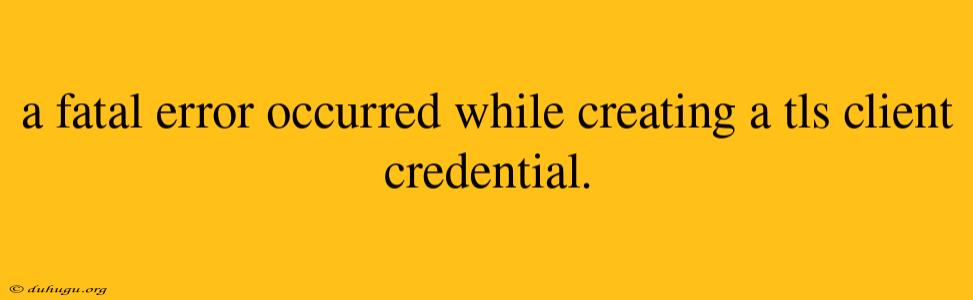A Fatal Error Occurred While Creating a TLS Client Credential
Overview
When working with secure connections in various applications, you may encounter an error message stating "A fatal error occurred while creating a TLS client credential." This error can be frustrating, especially if you're not familiar with TLS (Transport Layer Security) or its underlying components. In this article, we'll delve into the causes and potential solutions for this error.
What is TLS?
Before diving into the error, let's briefly discuss what TLS is. TLS is a cryptographic protocol used to provide secure communication between a client and a server over a network. It's the successor to SSL (Secure Sockets Layer) and is widely used in various applications, including web browsers, email clients, and messaging apps.
Causes of the Error
There are several reasons why you might encounter the "A fatal error occurred while creating a TLS client credential" error. Some common causes include:
1. Certificate Issues
- Expired or invalid certificates can cause this error. Make sure your certificates are up-to-date and correctly configured.
- Certificate chaining issues can also lead to this error. Verify that your certificate chain is correctly configured and that all intermediate certificates are properly installed.
2. ** TLS Version Incompatibility**
- Incompatibility between the TLS version used by the client and server can cause this error. Ensure that both the client and server are using the same TLS version.
3. ** Cipher Suite Mismatch**
- A mismatch between the cipher suites used by the client and server can result in this error. Verify that the cipher suites used by both parties are compatible.
4. ** Configuration Issues**
- Incorrect configuration of the TLS client or server can lead to this error. Double-check your configuration files and ensure that all settings are correct.
Solutions
To resolve the "A fatal error occurred while creating a TLS client credential" error, try the following steps:
1. Verify Certificate Configuration
- Check your certificate configuration and ensure that all certificates are valid, up-to-date, and correctly installed.
- Verify that the certificate chain is correctly configured and that all intermediate certificates are properly installed.
2. Check TLS Version Compatibility
- Ensure that both the client and server are using the same TLS version.
- If necessary, update the TLS version on either the client or server to ensure compatibility.
3. Verify Cipher Suite Compatibility
- Verify that the cipher suites used by both the client and server are compatible.
- Update the cipher suites on either the client or server to ensure compatibility.
4. Check Configuration Files
- Double-check your configuration files and ensure that all settings are correct.
- Verify that the TLS client or server configuration is correctly set up.
Conclusion
The "A fatal error occurred while creating a TLS client credential" error can be resolved by identifying and addressing the underlying causes. By verifying certificate configuration, checking TLS version compatibility, verifying cipher suite compatibility, and checking configuration files, you can resolve this error and ensure secure communication between your client and server.